|

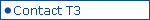

|
|
Please click any box below to display answer.
| Connection Lost, attempting resume message |
Common Error Message
1. Check whether the file is over seven days old. All files are automatically wiped from the T3 servers after 7 days. You can check the date by clicking on the "Details" button for that job. If it is over seven days old, the job must be resent.
2. Often times, simply rebooting your modems and routers can solve the issue. What this means is unplug the power for all modems and routers, wait 30 seconds or so, then plug them back in. Once you are back online, try your T3 again.
3. Firewalls can occassionally block T3 access to our servers. Try disabling them, then try your T3 again.
4. If none of the three solutions above fix the issue, please feel free to contact T3 support.
|
|
|
|
|
|
| Check internet connection error message |
There is a 95% chance that your firewall and/or antivirus protection is blocking your T3. Try disabling them. You can also try to reboot your modems and routers, meaning unplug them, wait 30 seconds or so, plug them back in, reconnect to the internet and try again.
|
|
|
|
|
|
|
|
|
|
|
| How to switch between speed and quality setting |
Double click the T3 icon on your desktop screen. Click on the 'Update Profile' tab, choose "Optimize for Speed" or "Optimize for Quality". Be certain you click "Submit" after making your choice.
|
|
|
|
|
| How can I delete old orders from my history? |
You can't, but you can set your history to display either: All Orders, 2 weeks worth of history, 4 weeks of history. Click on the "Update Profile" tab, click "More", choose which option you prefer, and click "Submit".
|
|
|
|
| What's the difference between T3 Essential and T3 Professional? |
There are three primary differences between T3 Pro and T3 Essential:
a. Optimize for Speed Feature Both T3 Pro and Essential contain the Optimize for Quality setting, but only T3 Pro contains the Optimize for Speed setting. This setting can greatly decrease the amount of time it takes to transfer a file. There are many factors to consider, but as a generalization, let's take an Eclipse audio file of 100 MB. In the Quality setting of T3, T3 will compress that file down to appx. 45 MB before beginning upload. In the Speed setting of T3, T3 will compress that file down to appx. 12 MB before beginning upload. Obviously, it will take much longer to upload 45 MB of data compared to 12. Remember, these figures are only generalizations. Different CAT systems, different internal settings, different recording settings, etc., will yield significantly different results.
b. Automatic Resume Feature Only T3 Pro contains the Automatic Resume feature. If your Internet connection is interrupted, for any reason, T3 will stop the upload or download, wait until the connection is present again, then Automatically Resume the transfer from the point it was stopped. Almost all other services require users to start all over from the beginning when interruptions occur.
c. Dual Install Feature Only T3 Pro contains the Dual Install feature. T3 Pro users can place each copy of T3 on two computers. T3 Essential users may only install T3 on one computer.
|
|
|
| I'm a T3 Trial user and I want to begin my account. |
Go to our order pages here and select the account that best suits your needs. Your trial license will be automatically switched from Trial to Active, and you'll instantly be able to use your T3 just as you did during the trial period.
|
|
|
|
|
| My scopist did not receive the email notification that a job has been sent. |
As email security and spam concern increases all the time, many emails simply do not go through any longer. The T3 email can be susceptible to blockage, as they are generated from our servers, but the "Reply To" address is yours. That format is regarded as spam by some filters, and there is nothing T3 can do to correct it. Please have your scopist check her junk, bulk or spam folders. If it is not there, her email system is likely blocking the notification. From this point forward, you should send your scopist a normal email from your own email system when you send a job.
|
|
|
|
|
|



